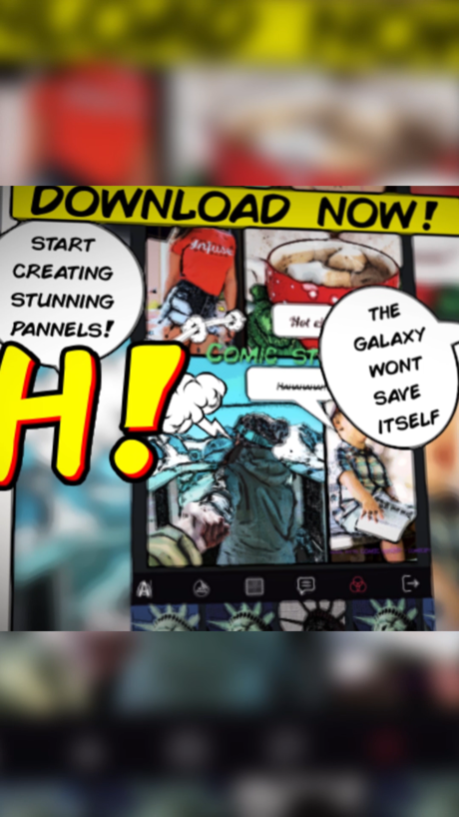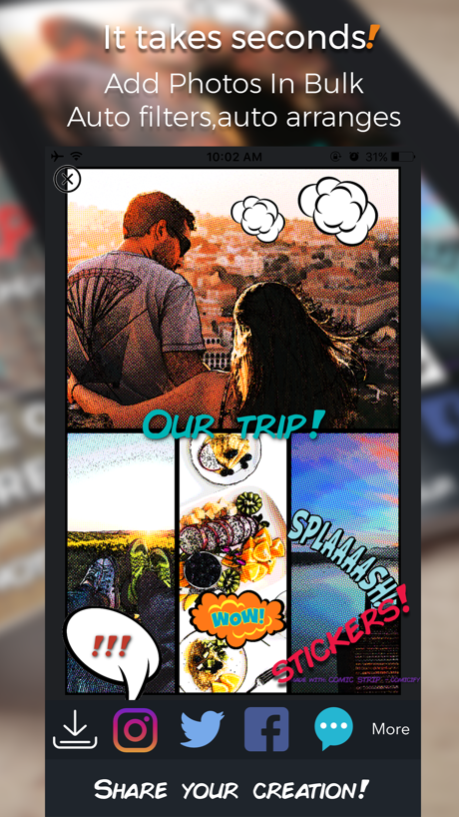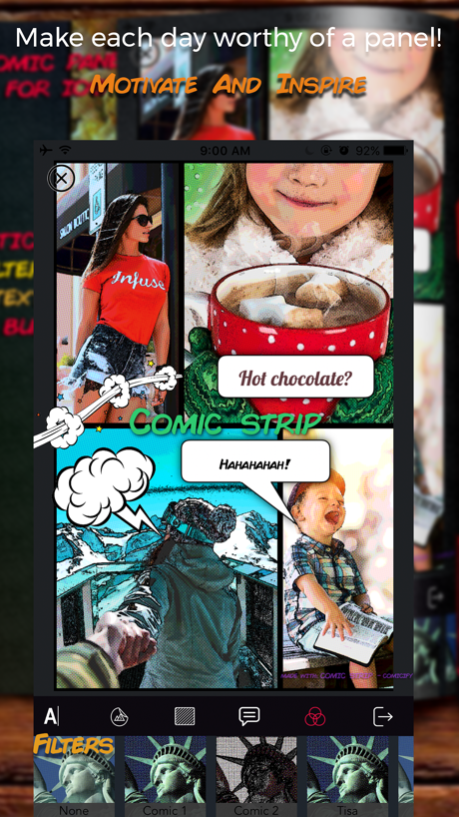Comic Strip - Comic Maker 1.0
Continue to app
Free Version
Publisher Description
Just Launched Limited run from $4.99 to free!
Make each day worthy of a comic panel.
Turn your moments into amazing authentic comic panels in seconds!
Create stunning Comic Book Panels easily, for those memories that you just can't wait to share.
Comic Strip uses a pretty unique combination if filters to bring an amazing authentic book look to your images, it fits almost every scene and it gives you great control over the look of the images and all the rest.
Comic Strip allows you to bulk select images and it then auto filters, auto arranges for speedy results, after that you get to do the fun part, add filters, stickers, text bubbles, titles, play with fonts and colors and share it with people close to you.
Comic Strip supports various layouts and arranges photos on your behalf although you can choose to disable the initial filtering, change the ordering of the images or manually add in each image.
Summary of some of the features:
• Bulk Image Selecting
• Different Panel Layouts
• Auto Filtering
• Border Adjustment
• Manual Filtering
• Various Comic Book Filters
• Filter Merging
• Special Comic Book Filters For Outstanding Results
• Textures
• Stickers
• Text Bubbles
• Titles
• Various Comic Book Style Fonts And More
• Carefully Curated Comic Book Colors
• Easy Sharing Options
We have tried to make reaching out to us extremely easy, you can use email or the quick bug reporting option in the app to help us better the app. Or the support link in the App Store or email us directly at support@unicornapps.com
Apr 19, 2017
Version 1.0
This app has been updated by Apple to display the Apple Watch app icon.
About Comic Strip - Comic Maker
Comic Strip - Comic Maker is a free app for iOS published in the Food & Drink list of apps, part of Home & Hobby.
The company that develops Comic Strip - Comic Maker is Ronan Stark. The latest version released by its developer is 1.0.
To install Comic Strip - Comic Maker on your iOS device, just click the green Continue To App button above to start the installation process. The app is listed on our website since 2017-04-19 and was downloaded 1 times. We have already checked if the download link is safe, however for your own protection we recommend that you scan the downloaded app with your antivirus. Your antivirus may detect the Comic Strip - Comic Maker as malware if the download link is broken.
How to install Comic Strip - Comic Maker on your iOS device:
- Click on the Continue To App button on our website. This will redirect you to the App Store.
- Once the Comic Strip - Comic Maker is shown in the iTunes listing of your iOS device, you can start its download and installation. Tap on the GET button to the right of the app to start downloading it.
- If you are not logged-in the iOS appstore app, you'll be prompted for your your Apple ID and/or password.
- After Comic Strip - Comic Maker is downloaded, you'll see an INSTALL button to the right. Tap on it to start the actual installation of the iOS app.
- Once installation is finished you can tap on the OPEN button to start it. Its icon will also be added to your device home screen.